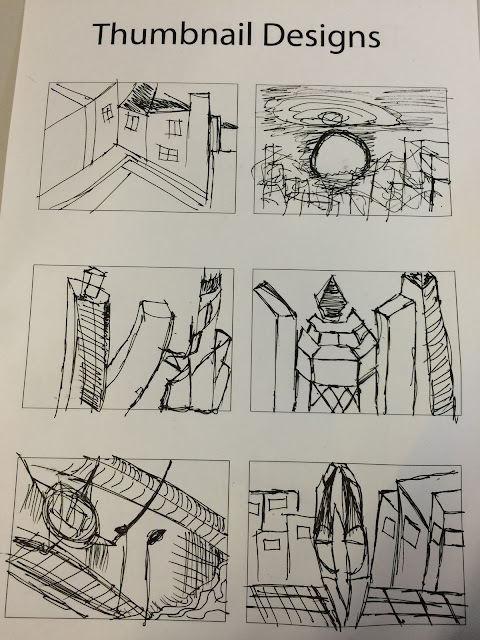evaluation
in this picture the car is moving through the walls on a rail with electric coming off the rail as it passes through i was thinking of back to the future when thinking about making this i used onion skin to show the 12 fps layers i used brush tools i feel that the draw lines and making the object was quite easy i put motion tweens for each individual layer a negative would be that i haven't used much colour but i could edit it more and add colour with more time, this car goes through the wall to the other side and shows the walls as objects moving aswell a negative was that it was hard to create a tween if you don't have the object symbolized.
my blog consists of developing future projects an development an education to guide people only under no cicumstances i do not condon exploits an information anything on this website is copyright holded
Wednesday, 21 October 2015
my moving block project on flash!
evaluation
this shows the block moving to one side of the side to the other side this was done by using motion tween key frame classic on a rate of 12 fps i have shown the rate of the object by using onion skin and shown that the middle layer shows the contrast of colour and speed i feel animating this was quite easy and that the only bad point about this software is that you constantly have to key frame because theirs no auto frames. i could of made more blocks and balls flying and such things with more time i think a geative of using this software is that it takes too long and thats why most people use motion builders as in 3ds max mayo with auto tweens.
this shows the block moving to one side of the side to the other side this was done by using motion tween key frame classic on a rate of 12 fps i have shown the rate of the object by using onion skin and shown that the middle layer shows the contrast of colour and speed i feel animating this was quite easy and that the only bad point about this software is that you constantly have to key frame because theirs no auto frames. i could of made more blocks and balls flying and such things with more time i think a geative of using this software is that it takes too long and thats why most people use motion builders as in 3ds max mayo with auto tweens.
Tuesday, 20 October 2015
sea horse called "fin the fish" how i created
sea horse called "fin the fish" evaluation
today in class i used many different layers and gradients and line and curve tools and colour to create a sea horse i wanted to add more layers and animate this project i gived a dark aura to the eyes to make my sea horse evel anyone doing this could make it white i have used a flash many times in the pas years but not using it in a while made me feel a little out my comfort zone but never the less i got the work done and carried on my work used erasers and oval shapes to give me shapes to make this from the first place i used a template and then hided it so i could i could use it as an outline
today in class i used many different layers and gradients and line and curve tools and colour to create a sea horse i wanted to add more layers and animate this project i gived a dark aura to the eyes to make my sea horse evel anyone doing this could make it white i have used a flash many times in the pas years but not using it in a while made me feel a little out my comfort zone but never the less i got the work done and carried on my work used erasers and oval shapes to give me shapes to make this from the first place i used a template and then hided it so i could i could use it as an outline
Monday, 19 October 2015
my arcade designs!!!
evaluation
in this project i made an arcade machine and theses sketches show my ideas and what things where used to create an arcade machine i didn't have time in this project to make arcade buttons and i didn't add a joy stick as i liked the way the design was already if i had more time for this project i would add buttons and controls of sorts to the machine i feel this project was a good project because I got to use Photoshop and other types of software and I got to use a wide range of tools such as brush Technics and a range of gradients to create the texture for this project i used brush tool inprints to give a sense of realism I actually liked converting the template onto a 3d object this helped me to learn more than basic 3ds max and that the machine had good colour and detail and lining curves to give the effect of a real arcade machine i didn't have enough tim
e for this project as it was one of my first basic tasks in 3ds max and it took quite abit of time to learn from scratch and that i did miss a few sessions but i got all my work on time if i would set any tasks or targets for my self i would like to get in on time get all my work complete without going on the next task and ask Ben for a follow up of any work iv missed.
in this project i made an arcade machine and theses sketches show my ideas and what things where used to create an arcade machine i didn't have time in this project to make arcade buttons and i didn't add a joy stick as i liked the way the design was already if i had more time for this project i would add buttons and controls of sorts to the machine i feel this project was a good project because I got to use Photoshop and other types of software and I got to use a wide range of tools such as brush Technics and a range of gradients to create the texture for this project i used brush tool inprints to give a sense of realism I actually liked converting the template onto a 3d object this helped me to learn more than basic 3ds max and that the machine had good colour and detail and lining curves to give the effect of a real arcade machine i didn't have enough tim
e for this project as it was one of my first basic tasks in 3ds max and it took quite abit of time to learn from scratch and that i did miss a few sessions but i got all my work on time if i would set any tasks or targets for my self i would like to get in on time get all my work complete without going on the next task and ask Ben for a follow up of any work iv missed.
Tuesday, 13 October 2015
my scetch 1 for my alternative citys
what i love about this scetch is the level of detail and the way the buildings contradict with each other the procceses of drawing was using cross hatch and drawing and thinking in my mind what i wanted to draw and what i wanted to vison and explore when im seeing a building and that one person sat there looking over represents that.
this explores diffrent concepts and genres i could use for my final designs and what designs i want to use being it under water or in the air i will make my city come to life and show the procceses needed in doing so.
Monday, 12 October 2015
my city scape thriller scene genre digitail painting project
evaluation my city shows the red skies and thriller city what i like about my city is that it explores different colour choices and buildings and shows the world on edge i loved making this city scapes making this i used lasso tools to make imprints and used brushes to make brushes smaller and bigger and made the world how i feel the world maybe one day i enjoyed this what went wrong was that the buildings and scapes in the distance didn't quite get the right zoom i wanted i could of used higher quality images to use imprints but i like the buildings for how they are.
| added alternative cities evaluation for this project i created a alternative city i enjoyed this project as i made a alternative painting and i expressed how i felt through my work and as a fellow artist i loved working on the designs and drawings i feel i could of improved with more time but as far as this small project i enjoyed it making the city scapes and alternative world i used things likes brushes imprints and pictures turned into brush presents with colour and lighting and contrasts and over layer masks. |
Saturday, 10 October 2015
step 2 how i created an arcade machine fron a editable poly in 3ds max
i then used texture templates and made colours out of different brush tools and imprint brushes and gradients.
this is my final arcade machine i will use for my arcade set up vision ally expressed.
evaluation
i feel like i used a good range of colour and tools i also feel that i need to improve to structrure them colours into the designs to give a better covarage of space on objects.
this is my final arcade machine i will use for my arcade set up vision ally expressed.
evaluation
i feel like i used a good range of colour and tools i also feel that i need to improve to structrure them colours into the designs to give a better covarage of space on objects.
step 1 how i created an editalbe poly in 3ds max
i use conversing and edit ability edges and vortexes to edit poly edges and connecting converging lines to create a object that shows in depth outline and view points of one object.
evaluation
i feel like this project went well and was good to do i enjoyed making 3d objects and this gived me the basic and a good know how to make objects in 3d with this knowledge i hope to expand my know how in 3d and encoperate my photoshop work to encorprate in to my designs.
evaluation
i feel like this project went well and was good to do i enjoyed making 3d objects and this gived me the basic and a good know how to make objects in 3d with this knowledge i hope to expand my know how in 3d and encoperate my photoshop work to encorprate in to my designs.
my thumbnail designs
evaluation
these are my thumbnail sketches for my alternative city and can be shown as a variety of different converse city spaces and different locations to give imagination to my drawing for my final design id like to incorporate my designs and the way my designs use curves and towers and id like to inprint my citie scapes and make a final design from these designs i found drawing one of my good sides and that i have a creative capability to draw i feel like i rushed my scetches abit but being a scetch these are only out lines and i will encorpate them and use them.
Subscribe to:
Comments (Atom)